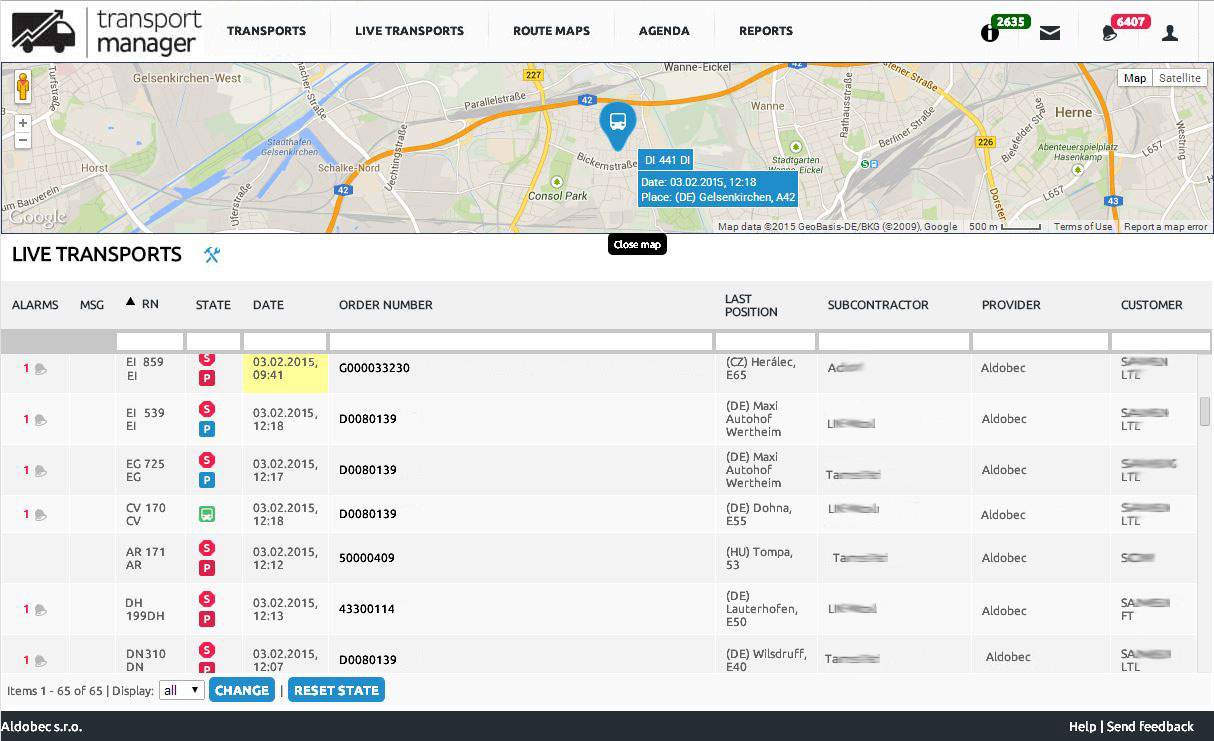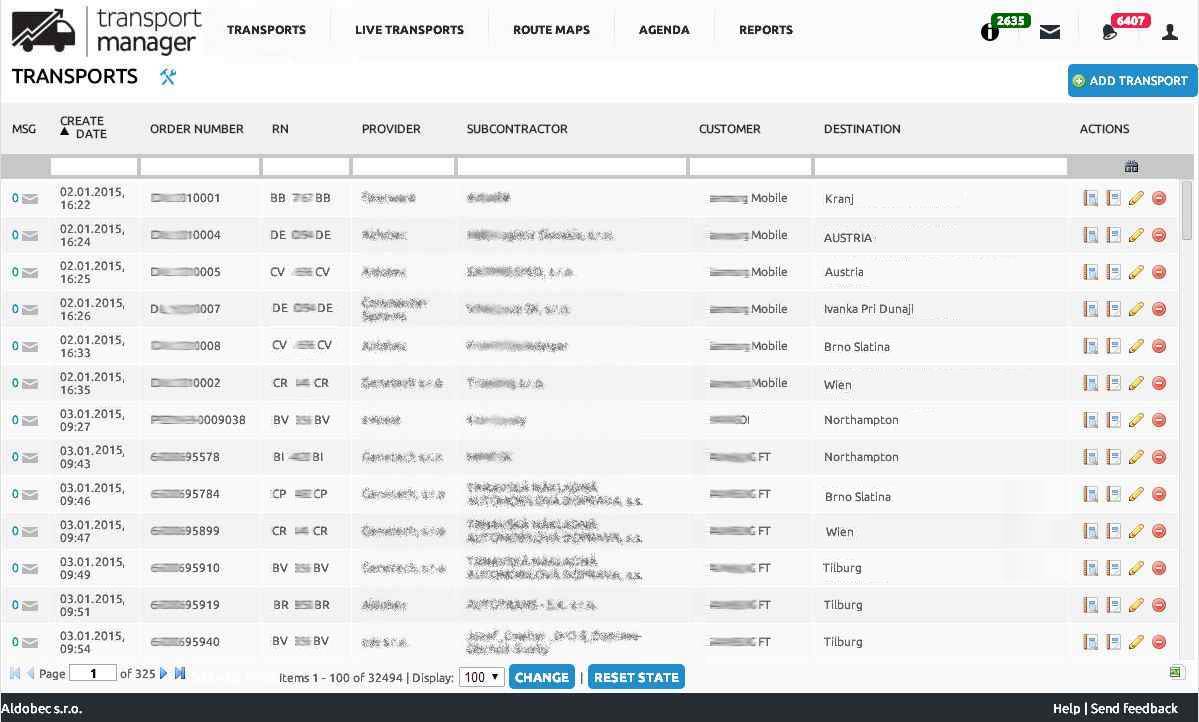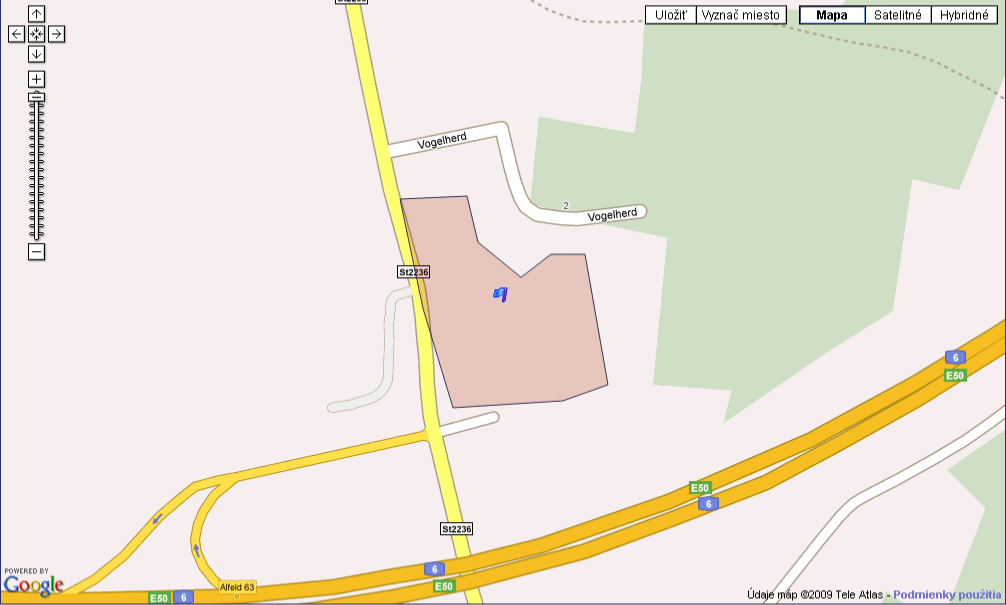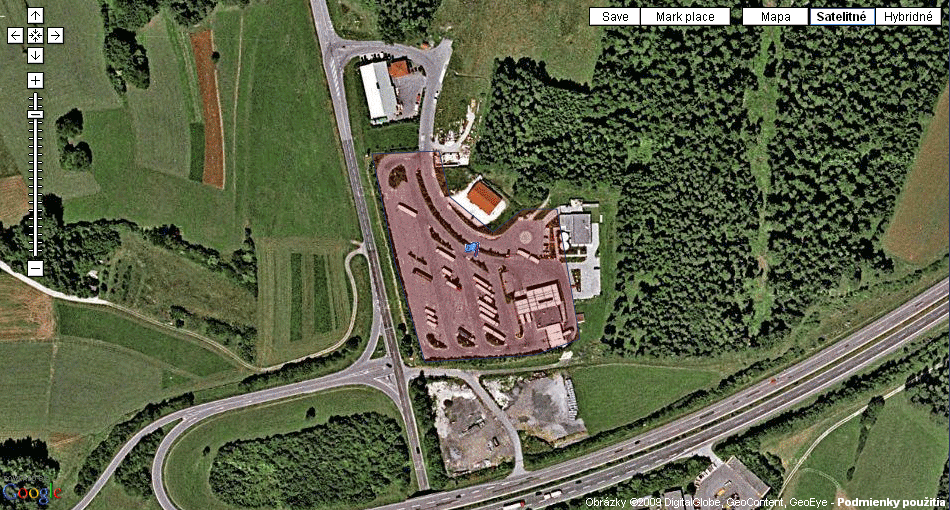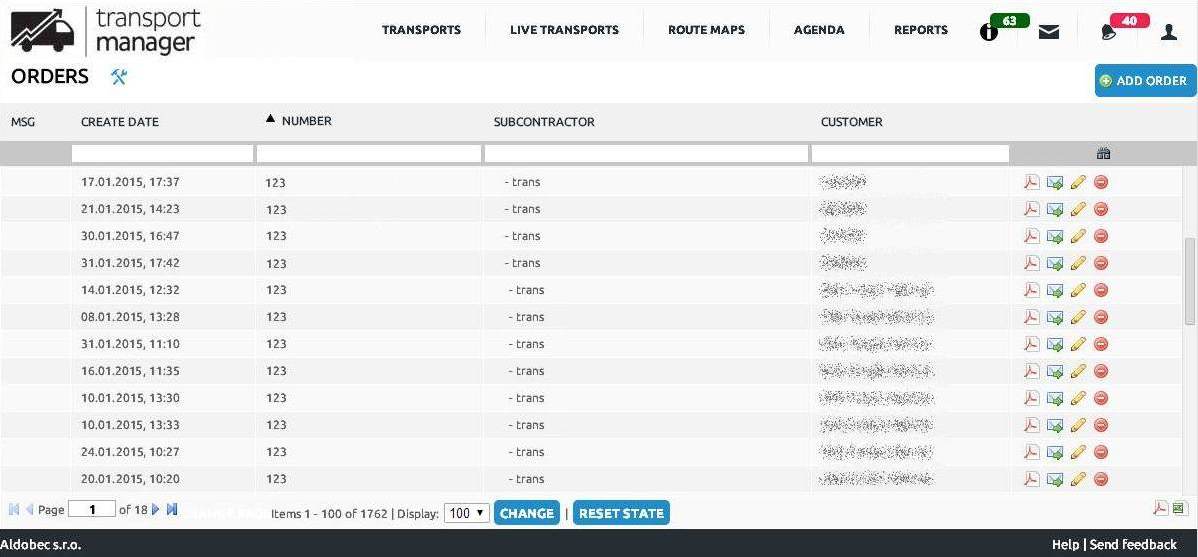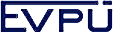System Transport manager is suitable for transport management and vehicle tracking of transport companies. Transport management by system Transport manager makes dispatcher´s and driver´s work fast and simple. Using this system, you can have under control whole process, from transport orders to transport finishing .
Advantages of Transport manager
- for transport companies
- transport proces under control
- information about actual state of vehicle
- reporting
- statistics about transports
- vehicle security above standard
- interconnection with other GPS providers
- transport control
Information about transport
- transport creation and evaluation
- routing
- orders and invoices
Automatic transport control
- alarms definition
Interconnection to other GPS providers
- creating new connections with other GPS providers
- All Europe covered
Client access
- possibility to mediate information about transport
- actual information about transport
Vehicle security
- Panic button
- Door lock
Information about transport
Actual transport monitoring
Route maps
Route map provides view about actual location all or specific vehicles. On the route map can be displayed routes of individual vehicles during the specific time period also with engine idle. Start and end route destination are distinguished by different color.
Live transports
All actual transports are displayed in the table Live transports. In this list are details about transport. Based on chosen parameters can be list of live transports edited. When the transport is finished is mentioned transport switched to List of transports.
Transport history
The list of finished transports is considered to be the basic outcome of Transport manager. In the table are displayed all important information about transport. According to user`s need can be table edited (order of column). User can arrange list in order of various filters (date of transport, order number, destination, EVN).
Transport creation
Transport creation in Transport manager system is very simple and intuitive. During transport setting is necessary to fill basic data about transport:
- Order number
- Start and finish date of transport
- Name of customer for whom is transport realized
- Name of currier
- Vehicle
- Name and contact of driver
Beside these basic data can user set also more detailed information as data about destination (time and place of loading/unloading). According to set data, system generates optimal route for chosen vehicle with information about route distance and duration. Proposed route is displayed on Google maps, where can be also add another destinations or edited in other way.
Routing
Own destination setting
Predefined own destinations are used in drive book generating. Own destination can be each place, which users need in their work – f. e. destination of unloading/loading, parking, service place. User can use different views on route maps provided by Google map (hybrid, map, satellite).
Optimal route
In the Transport manager you can create new transport with pregenerated editable order number. According to defined destination sysyem proposed optimal route, which corresponds set demands (route including highway, the fastest route,...).
Orders and invoices
Order for transport is created in paralell with transport creation. After price and costs setting system informs user about unit costs per km and distace between destinations.
With the order together is possible to create invoice for set transport and interconnect them. All invoices, orders and transports are displayed in lists where can be also edited and reported. User can export data in .pdf and .xls file.
Transport evaluation
Costs per drive/transport calculating
Based on the chosen destination system Transport manager can automatically calculate distance between set destinations and unit costs per km. Each destination, important for transport, can be saved in a file and chosen in transport creation. In case of the unexpected complication it is possible to change/edit route directly in the system.
Automatic transport control
Alarms
Monitoring system can generate various alarms like unauthorized opened doors or suspect fuel leakage. Except automatic generated alarms is possible to define own alarms. For example: open doors in/outside the predefined zone, parking in the unauthorized zone, arrival/departure from loading/unloading. Defining own alarms is very individual and depends only on clients needs.
- Illegal parking
- Arrival in (un)loading place
- Unauthorized leave (un)loading place
- Unavailable data
- Door opening outside/inside the zone
- Delayed arrival
- Out ofr route
- Panic alarm
Interconnection with other GPS providers
If the vehicle is monitored by other monitoring system than system Dispecer, is also possible to monitor transport of this vehicle. System Transport manager is interconnected to another GPS providers and use data gained by them. Currently system cooperates with several GPS providers operating in the whole Europe.
Client access
In the system Transport manager exists a funcion client access, which allows user to generate time-limited account for using Transport manager by another person (client, collegue). By this access can new user monitor at the actual time location and state of transport. Providing information determines user of system, who also determine the date of validity of client access. Client access offers user to transparent transports and inform customer about actual state of his shipment.
Vehicle security
Panic button
This security item can be used in the case of immediate threat of vehicle crew or vehicle. Panic button is placed in the dirver`s cabin. When the button is pushed, sends device emergency signal to the dispatcher, who can help.
Intelligent door system (IDS)
If client has an interest about above standard security of cargo hold, can use security item door lock. Mentioned door lock is placed on the truck cargo hold door. Dispatcher from his workstation can lock the cargo hold door. It is not possible to open door during transport or after transport. A huge advantage of the door lock system is fact that doors are controlled only by dispatcher. It means, that driver can`t open the door without dispatcher`s permission.