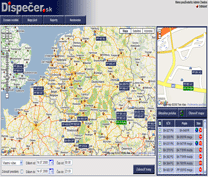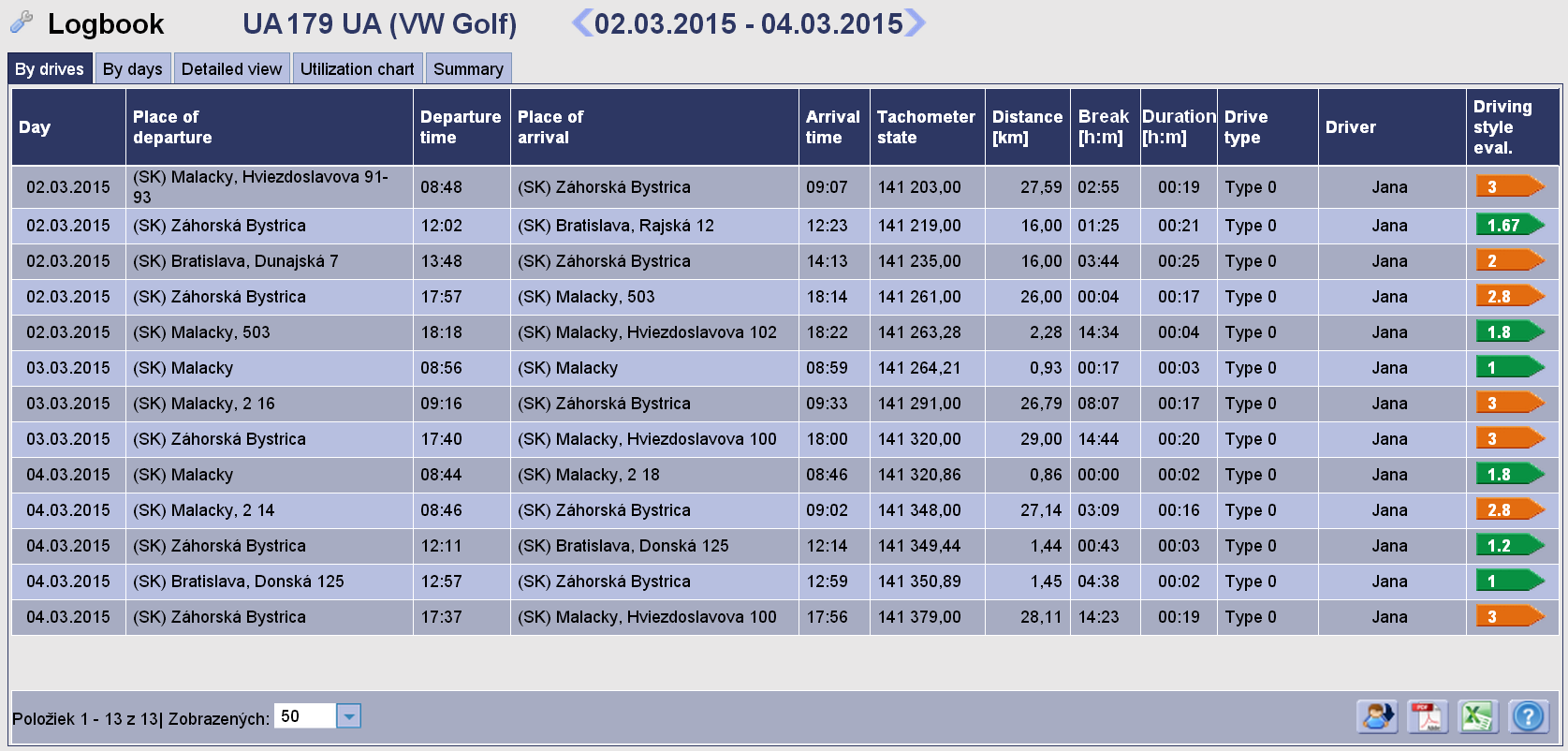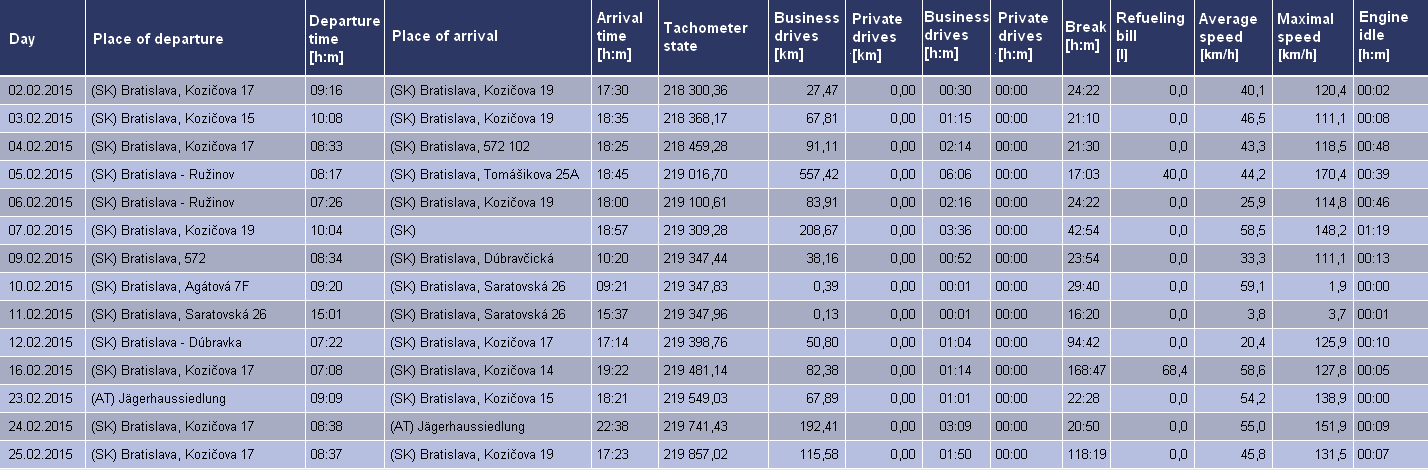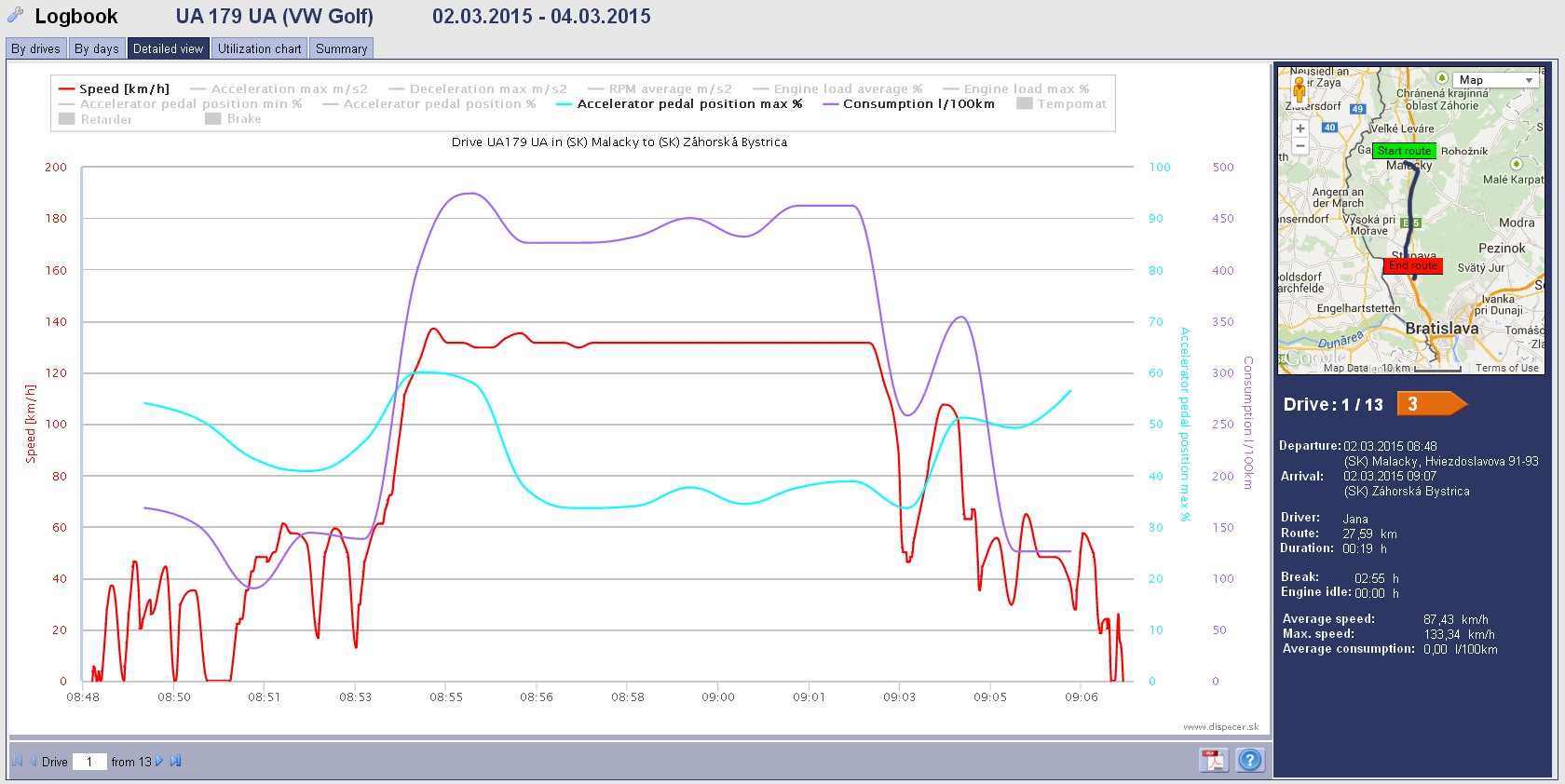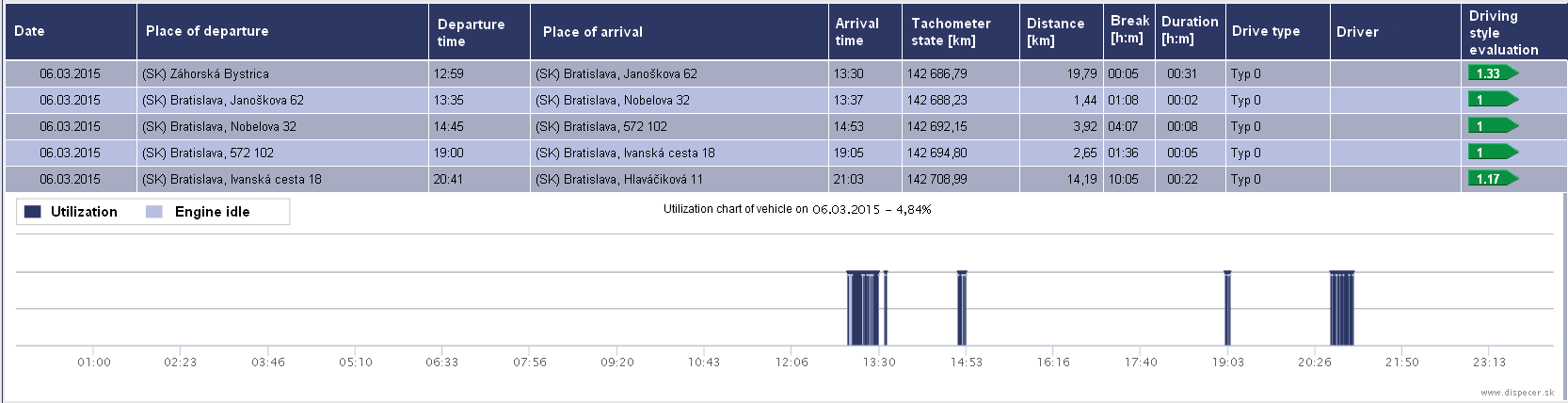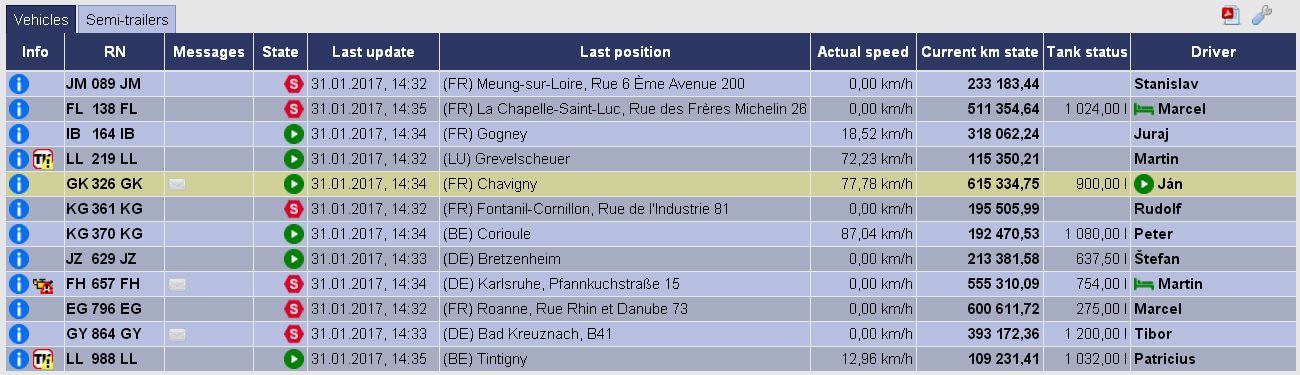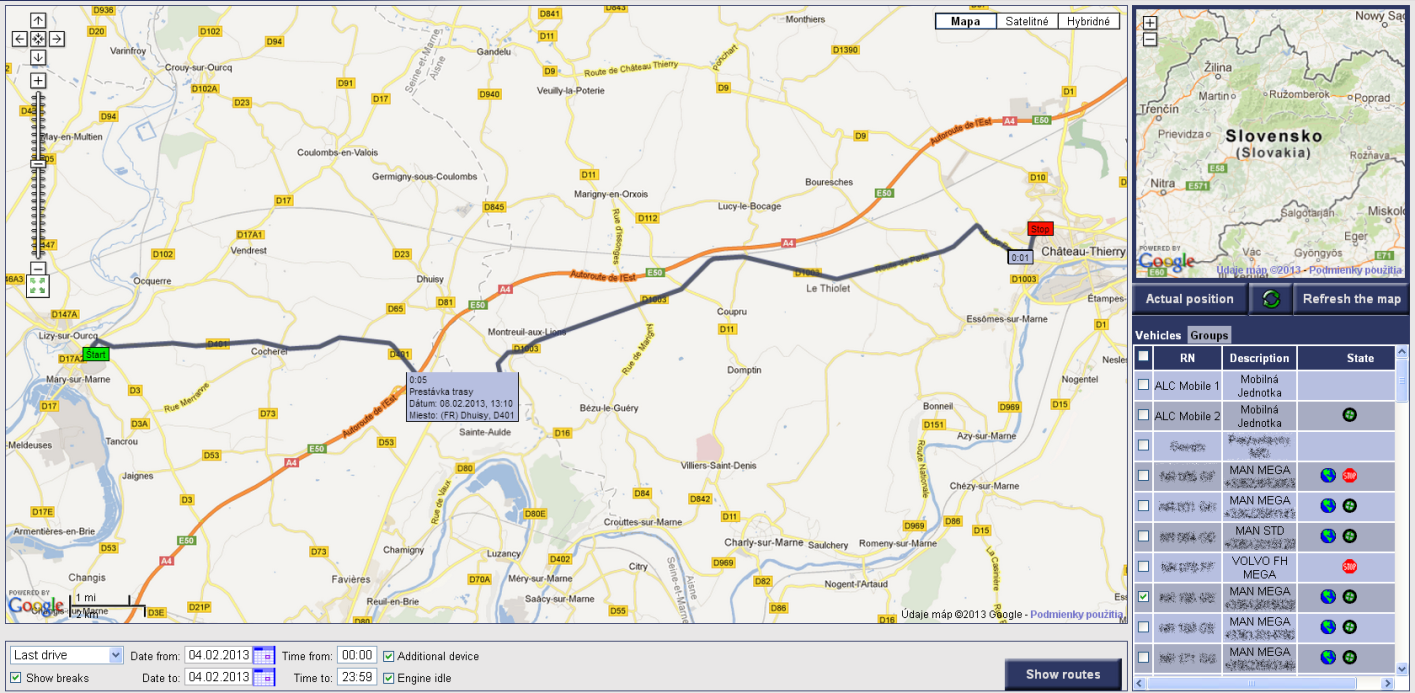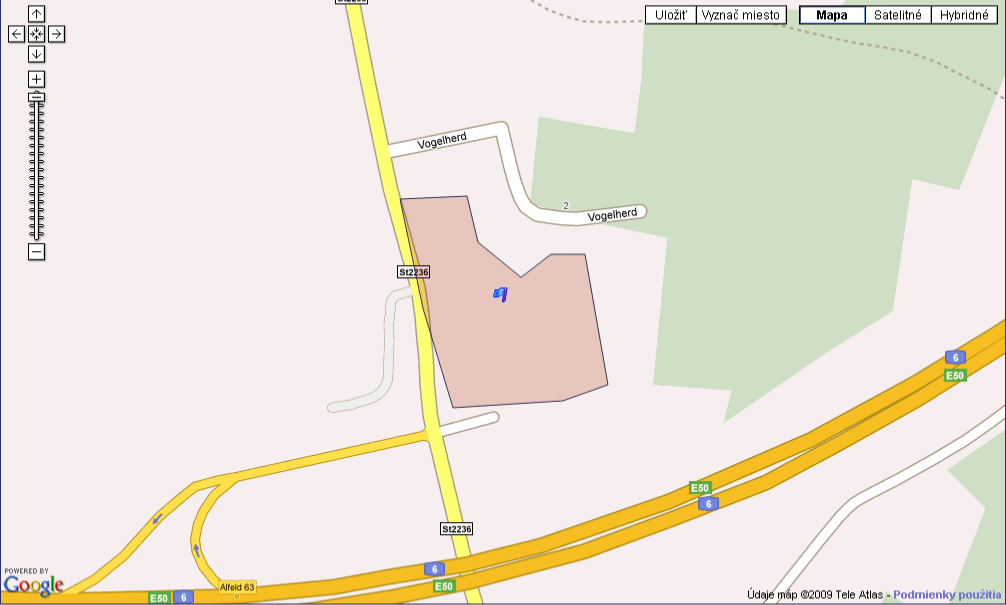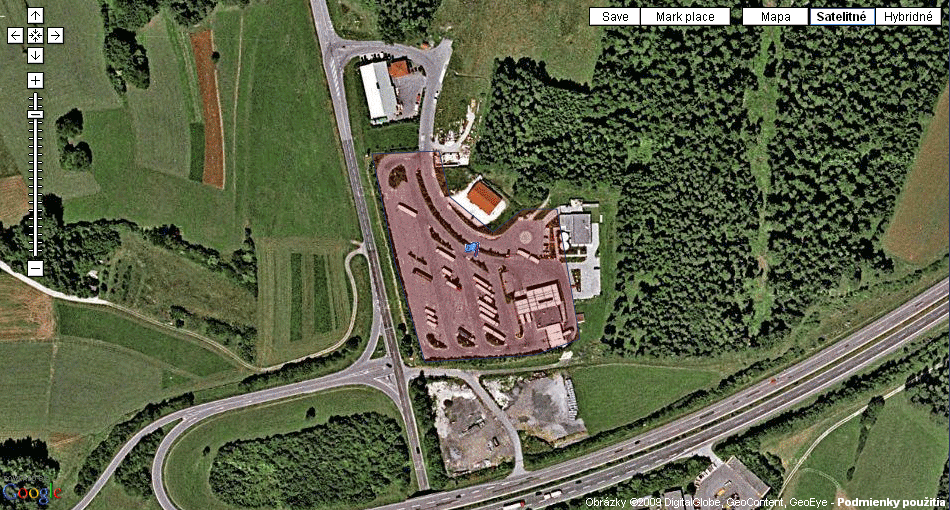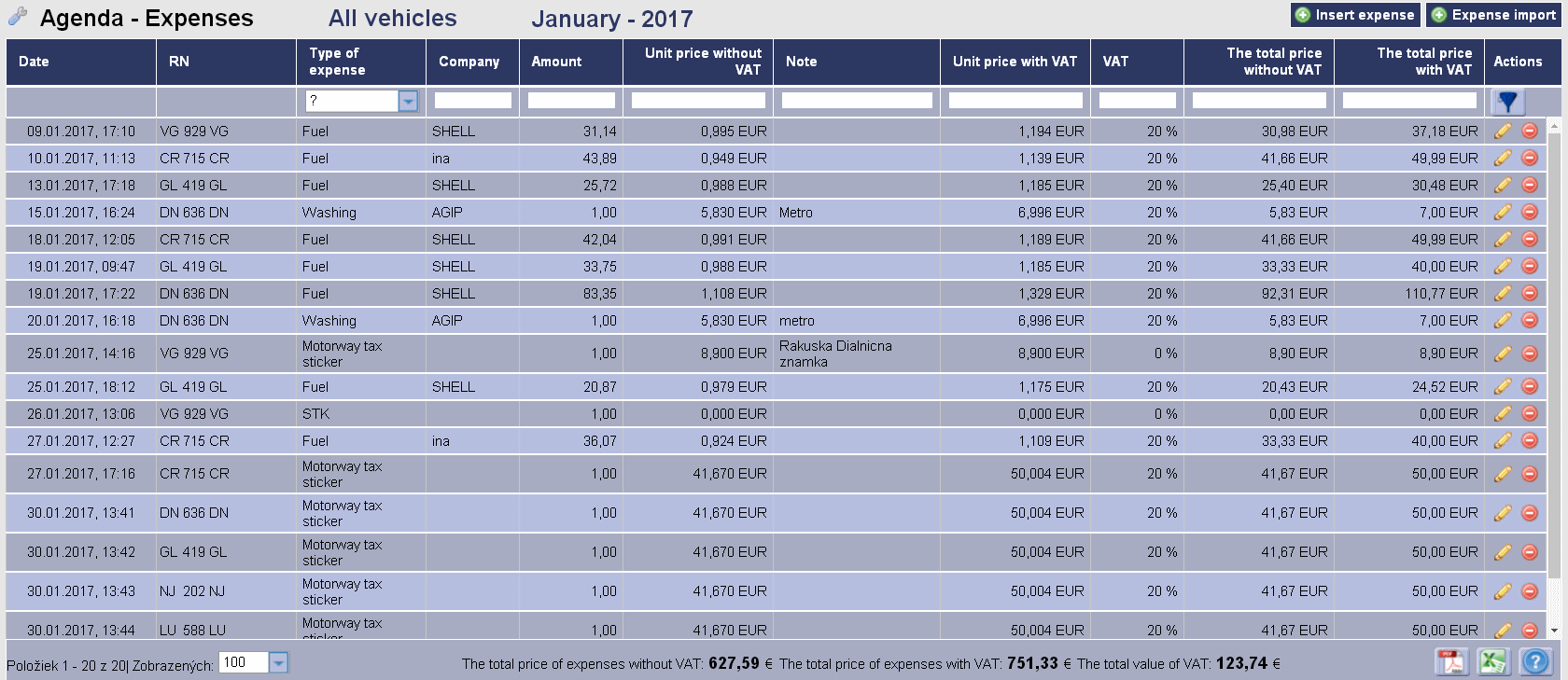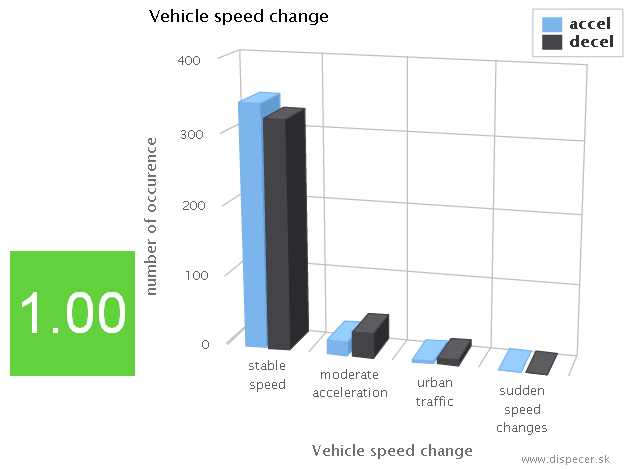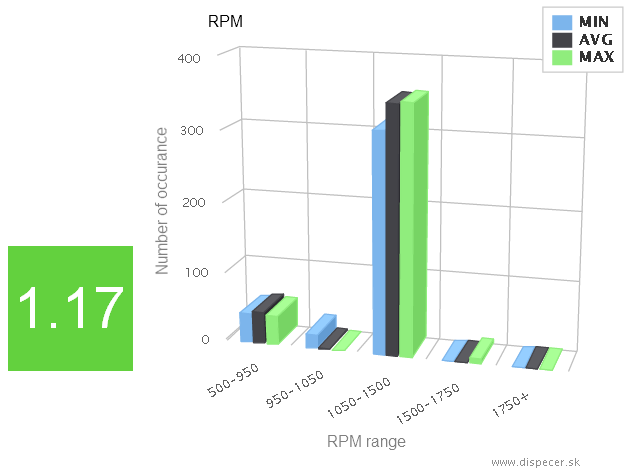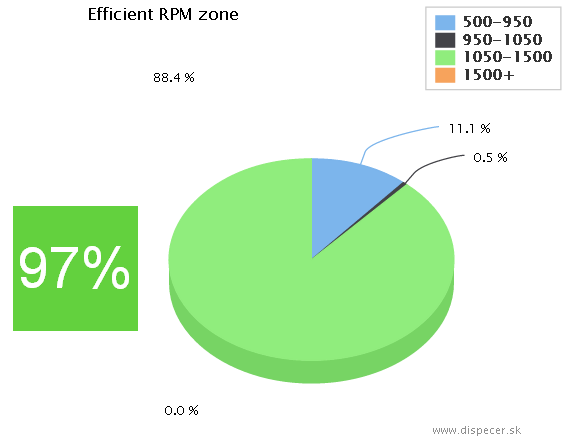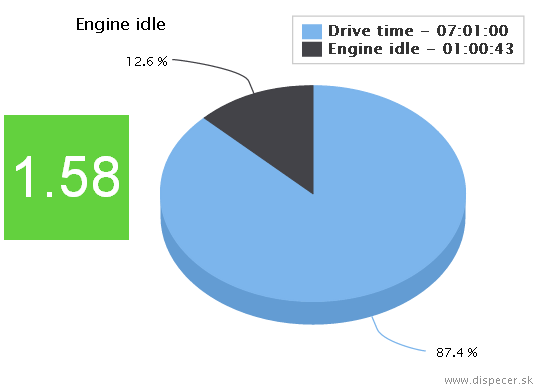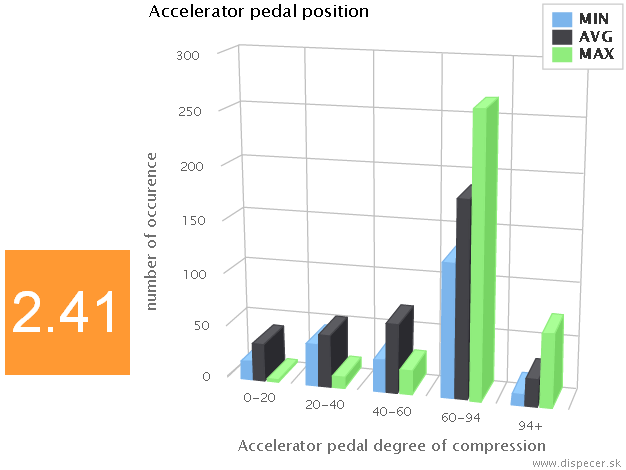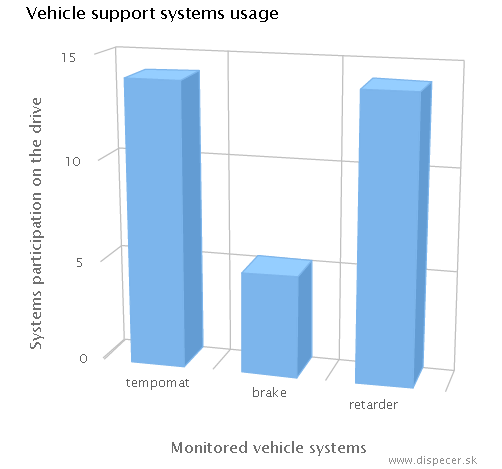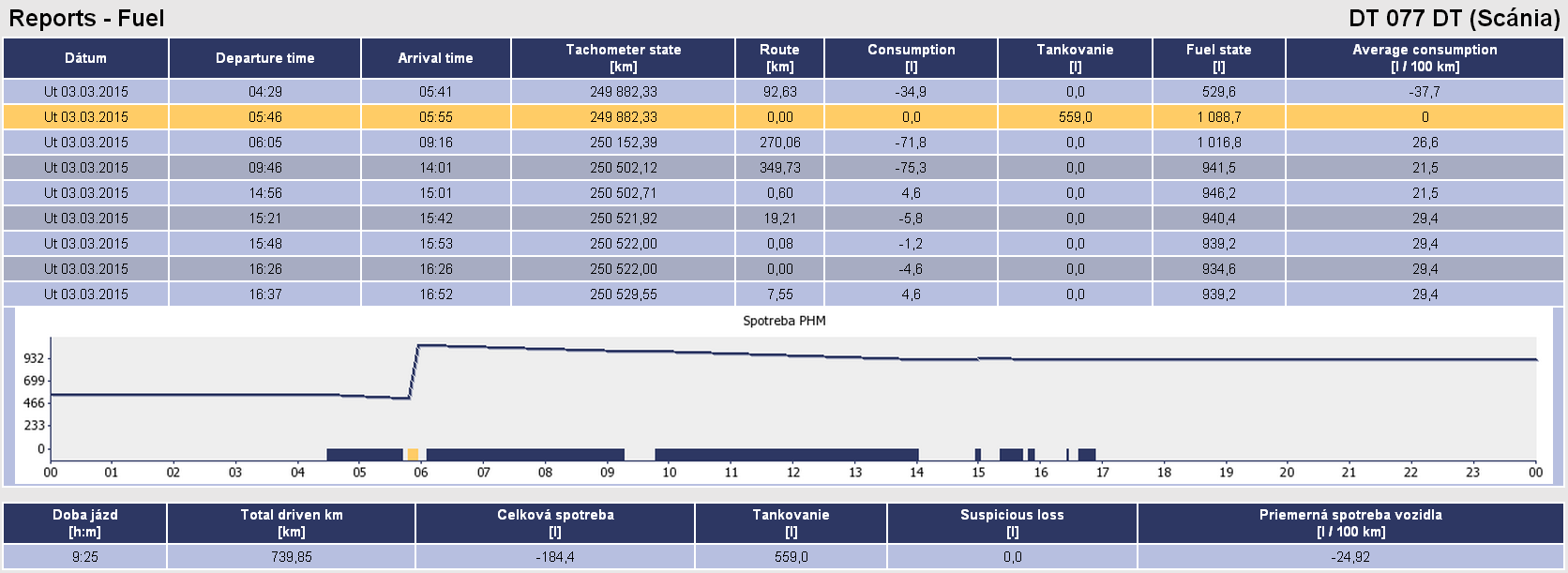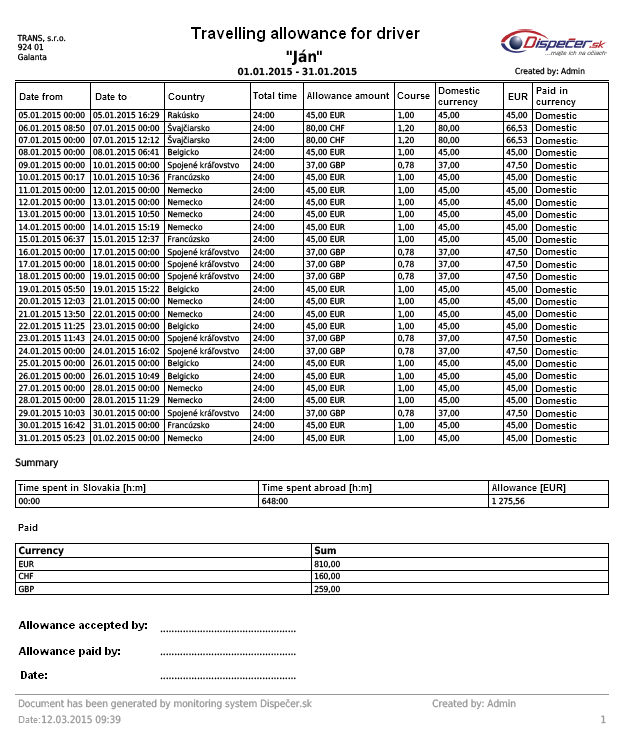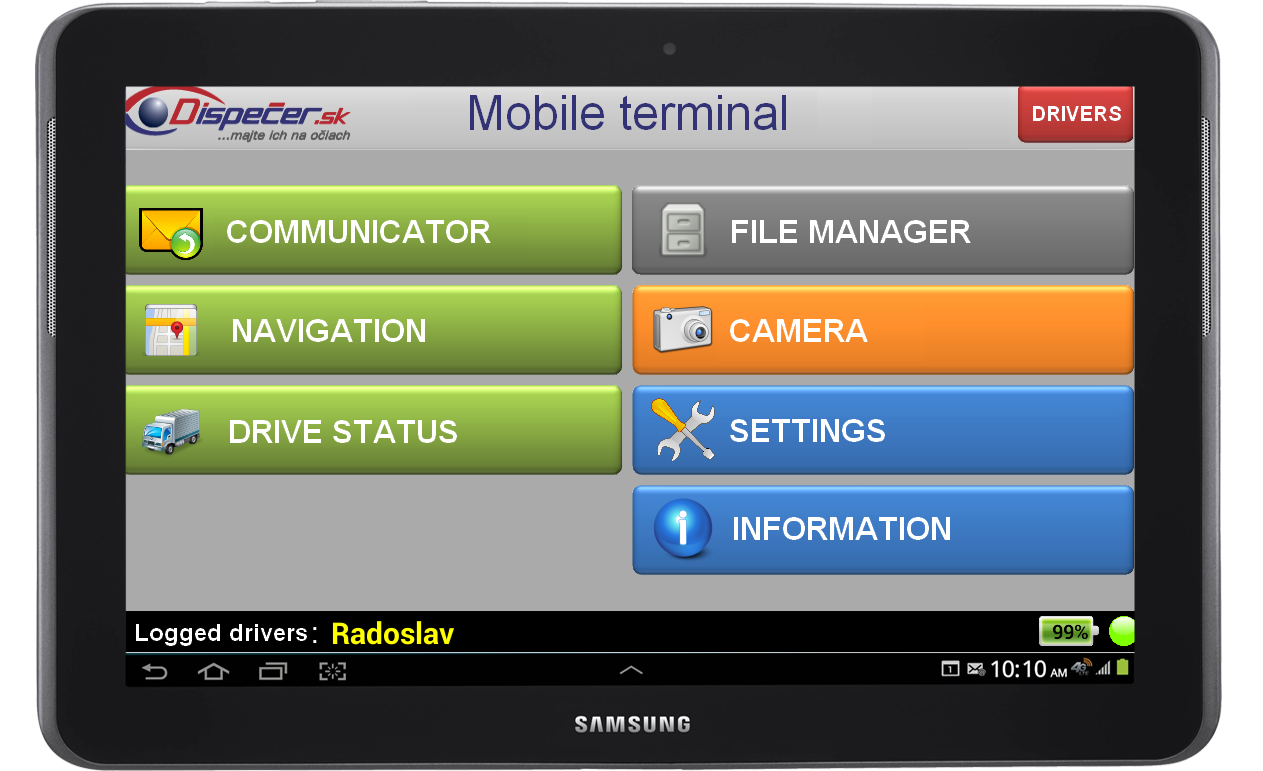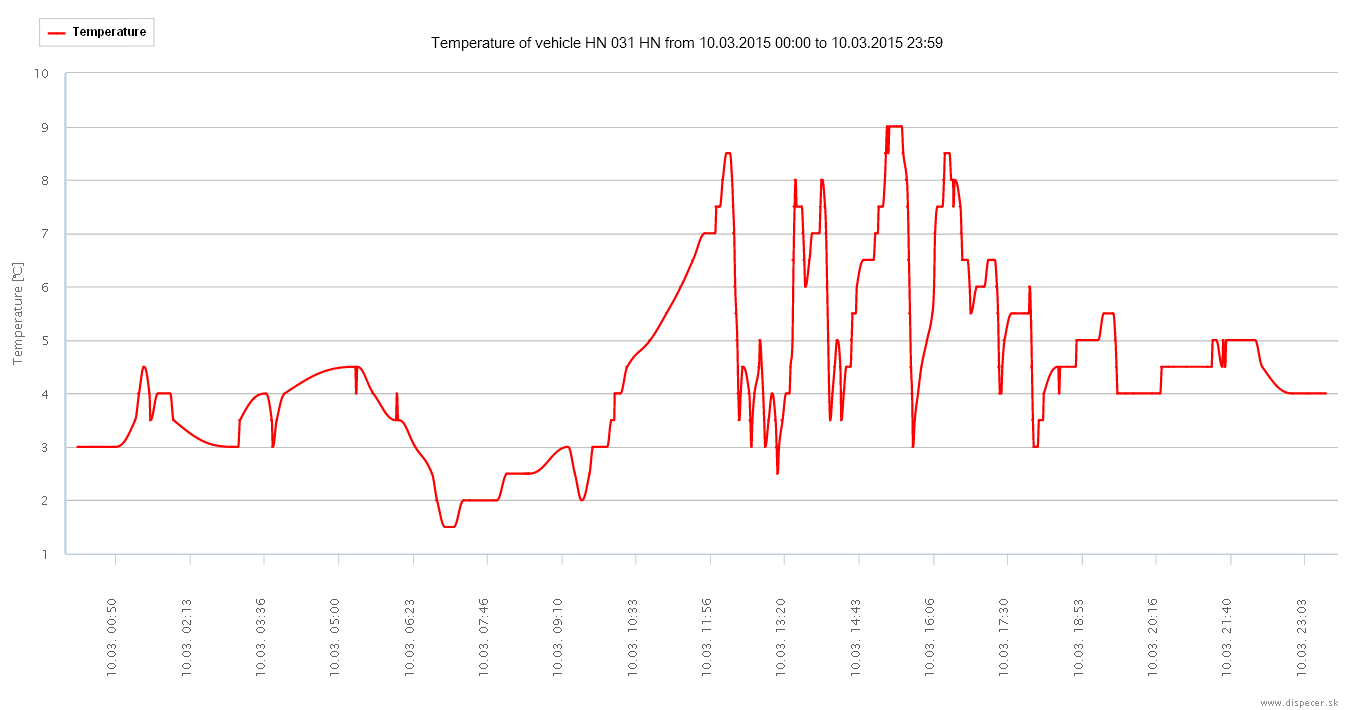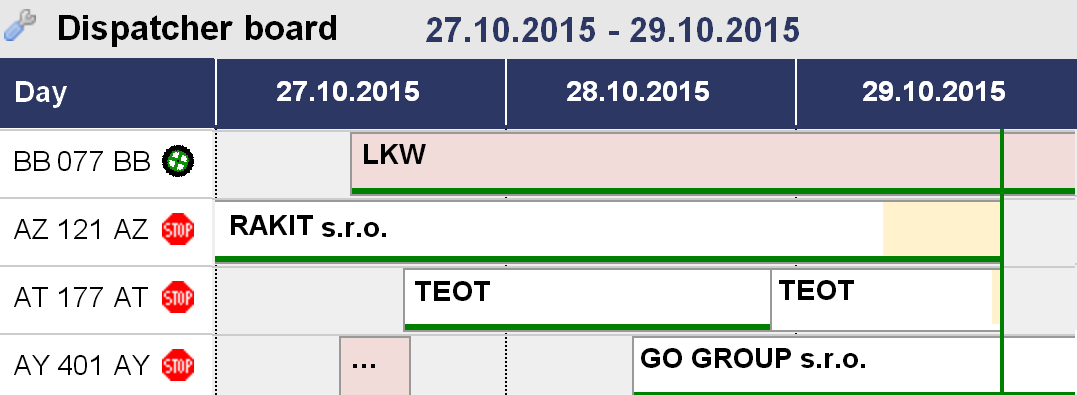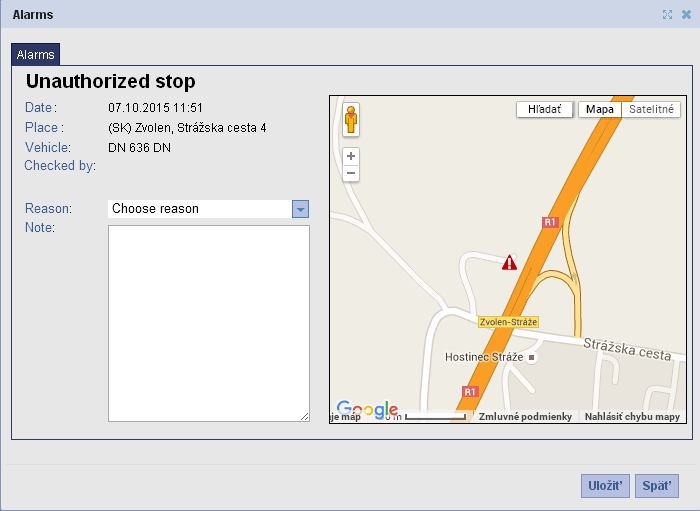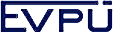Controlling and monitoring system Dispecer provides nonstop vehicle tracking and complex fleet management. Vehicle tracking is suitable for all vehicle types. System Dispecer offers actual data about location, route and vehicle consumption not only in Slovakia, but also in whole Europe. Vehicle tracking can low operation costs and make driver´s and dispatcher´s work more effective.
Advantages of monitoring system Dispecer
- Suitable for all vehicle types
- Vehicle/fleet management
- System operation without manual intervention
- Vehicle tracking in whole Europe
- Access to the system via internet browser
- Available anytime and anywhere
- Security protocol SSL
- Unlimited number of users
Basic module
- driver`s identification
- interconnection to fuel companies
- service event control
CAN (FMS, OBD, VW) module
- connection to CAN-BUS
- pure data from vehicle
Fuel level and consumption module
- fuel level measurement
- fuel view and comparison
- fuel accounting
Module of travelling expenses calculation
- automatic calculation of travelling expenses
- actual tariff obtained from the MF of SR
Security module
- autoalarm
- remote control imobilizator
- emergency button Panic
- magnetic door sensor
Communication module
- efficient way of communication
- integrated navigation
Temperature measurement module
- temperature measurement of various devices within vehicle
- additional devices detection
Transport management module
- easy way of transport management
- view and complex information
Alarms and notifications
- generated automatically
- message about transports, fuel measuerement, service agenda, GPS signal
- you are informed in system Dispecer, mobile application, SMS, email
API
- interconnection of the system Dispecer with other systems
- data about vehicle state, Drive book, GPS
- sending requested data only
Basic module
Drive book ![]()
![]()
![]()
![]()
![]()
![]()
Drive book is in the system Dispecer generated automatically, without any human intervention. Users according set privileges can drive book edit, add information about their objects or write notes to drives. Exports from drive book are possible to define by various filters (according to vehicle, time period). For data export can user uses Microsoft Excel and PDF file. All files can be printed out. In drive book can be short drives merged and short breaks skipped. System allows to define own user places and display default driver automatically.
Various views of Drive book:
By drives – this view provides standard drive book which involves all necessary information. It contains departure and arrival destination, time, distance, drive time, standing with engine idle, driver`s name, fuel consumption statistics, maximal and average speed.
By days – drive book per day of chosen time period. It contains time and destination of first and last drive in a day. You exactly know how long has vehicle been driving, and what was its distance.
Detailed view – shows speed graphs to each drive in drive book and other statistic parameter of vehicle.
Utilization chart – shows vehicle workload in chosen time period. In the case of trucks can dispatcher controls drive time and pauses keeping.
Summary view – total values of vehicle`s and drive`s parameters for chosen period.
Driver`s logging (via dallas key)![]()
![]()
![]()
![]()
![]()
Driver`s logging into system via dallas key can make using vehicles more transparent. Each drive is connected with concrete driver and vice-versa. For companies and also vehicle owners is this information very useful, because they know, who and how often the vehicle drives.
List of vehicles is basic output of monitoring system Dispecer. In this list is displayed state of vehicles (stop/ride), actual location, state of kilometers, how the vehicle works out, driver`s name and another information about him. According to user`s need is possible to choose which information about vehicle will be displayed in the table and how (order).
Switching drive type (private/business)![]()
![]()
In a vehicle can be placed a device which enables switch drive type on private or business. This way can be eliminated non-authorized drives. Information about drive type is automatically displayed in Drive book.
Route map provides view about actual location all or specific vehicles. On the route map can be displayed routes of individual vehicles during the specific time period also with engine idle. Start and end route destination are distinguished by different color.
Predefined own destinations are used in drive book generating. Own destination can be each place, which users need in their work – f. e. destination of unloading/loading, parking, service place. User can use different views on route maps provided by Google map (hybrid, map, satellite).
System Dispecer offers summary statistics of drives. It allows compare data among vehicles and evaluates fleet drives at the same time. In the list is displayed information like:
- EVN (Evidence Vehicle Number)
- Driver`s name
- Moved kilometers
- Drive time
- Speed (maximal, average)
- Fuel level
- Fuel price ...
All data is possible to export into .pdf and .xls files.
Very useful function is vehicle maintenance, which monitor service events, oil changes, tyres, technical and ecological control or first aid box validity and other events. At each vehicle is displayed concrete event and its state.
Except predefined events characteristic for concrete vehicle type can be add (in system) own events depend on the time or moved kilometers. When the event starts, receives user notification about it.
Evidence of expenses
In system you can keep an account of various operational and fixed costs arising from vehicle park operation. These costs are f. e. fuel costs, toll, maintenance, services, emission control, insurances, etc.
Interconnection with fuel companies ![]()
![]()
![]()
![]()
![]()
![]()
System Dispecer offers interconnection with many fuel companies. Based on data gained from fuel companies has user review about average fuel consumption and operational costs on vehicle. All data about refueling is very easy to import into system. Data are also used for calculation of average vehicle fuel consumption. Monitoring system Dispecer provides interconnection with:
- CCS
- Esso
- Shell
- OMV
- Slovnaft
- Eurowag
- DKV
- Tir Petroleum
- IDS
CAN (FMS, OBD, VW group) module 


Providing exact data from vehicle control unit
Monitoring system Dispecer prepares and evaluates data from monitoring device placed within the vehicle. From gained data can evaluate vehicle and driver activity, do various statistics and make employees work easier. More effective way how to gain information is to connect monitoring device to vehicle control unit and have “pure” data about vehicle.
In case of passenger cars (VW, SEAT, AUDI, SKODA) is possible to gain information like:
- fuel state
- state of kilometers
- engine temperature
- engine rpm
Vans like MB (Sprinter, Vito), Fiat Ducato, Iveco Daily, Citroen Jumper, Renault Master, VW Transporter, Peugeot Boxer a Opel Movano is possible to monitor:
- speed
- acceleration/decceleration
- consumption
- RPM
- driven distance (beside MB and VW Transporter)
- fuel state level (only Iveco Daily and VW Transporter)
- stav km (only Iveco Daily and VW Transporter)
- cruise control (only Iveco Daily and VW Transporter)
In case of trucks:
- Engine rpm
- Engine temperature
- Work of tachograph
- Fuel consumption
- State of kilometers
- Speed
- Time
- Date
- Service events
- Gross vehicle weight
- Maximal weight of set
- Vehicle doors (open/close)
Drive style evaluation is report which analyzes vehicle`s data and parameters gained from control unit.
Data provided to customer about vehicle:
- Accelerator pedal position
- Speed profile of drive
- Engine usage during drive
- Optimal RPM of vehicle
- Vehicle`s support system (tempomat, retarder)
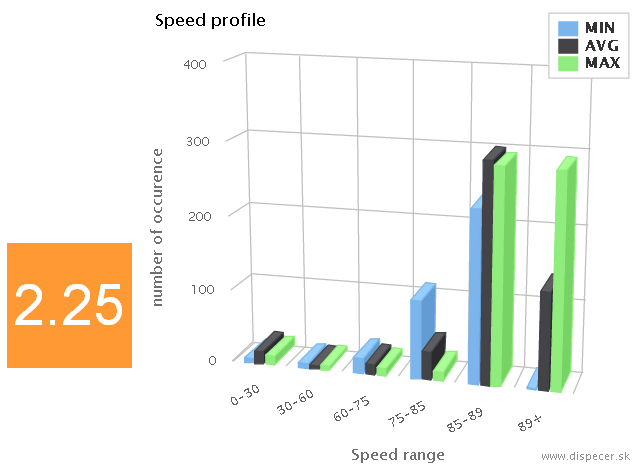
Speed profile analysis
Minimal, average and maximal values occurred in each speed range. Speed ranges are divided according to speed used in traffic jam, city traffic, driving out of the city and on highway.
Vehicle speed change
Chart provides information about speed, more definite about acceleration and deceleration of vehicle. Data are displayed in four ranges – stable speed, moderate acceleration and deceleration, urban traffic and sudden speed changes.
RPM usage
System can differentiate diesel and gas engine. Mark near the chart says, how efficient was RMP used during drive.
Efficient RPM zone
In a pie chart is expressed by percentage, how often driver has driven in efficient RPM during drive.
Engine idle
From gained data can system evaluated, for how long has a vehicle really driven and for how long has been engine idle.
Accelerator pedal position
In a chart is displayed movement of accelerator pedal. Each position is down in a chart.
Vehicle support system usage
Trucks and buses with CAN-BUS FMS 2.0 and newer, can system provided information about vehicle`s support system. In a chart is displayed occurrence of each parameter – tempomat, brake and retarder during chosen time period.
Consumption
System monitors not only state of fuel but also each change of fuel level in a fuel tank. Data about fuel are measured by vehicle`s control unit. User can define optimal consumption for chosen vehicle directly in system Dispecer. After that is this value compared with real consumption.
All mentioned analysis can be found also in “Detailed view” in Log book.
Fuel level and consumption module 


Monitoring device placed in the vehicle supports direct fuel measurement in the fuel tank by fuel probe. This way of fuel measurement records not only consumed fuel (as in case of fuel-flow meter) but also fueled up. Measurement by fuel probe has variation to 1% of the fuel tank volume and it’s the most certain and most exact way how to gain information about fuel level state. System of fuel measurement is fully automatic and works without any intervention.
Monitoring device measures fuel level nonstop – during drive and also during standing. Each move in the fuel tank is noticed. In case of suspect fuel leakage is this move highlighted in system Dispecer by red color.
Module of travelling expenses calculation 




Travelling expenses calculation in the system Dispecer is very prompt. System is linked by tariff from the MF of SR. Each change is automatically noticed and correct in the system. Calculated data are displayed in the report which can be also printed.
Security module
It protects location and status of vehicle in defined time period. It contacts user about vehicle movement immediately. It can be displayed in system Dispecer directly, mobile application, sent by email or SMS.
It prevents vehicle engine from running. It can be managed only via mobile application very easily.
This security item can be used in the case of immediate threat of vehicle crew or vehicle. Panic button is placed in the dirver`s cabin. When the button is pushed, sends device emergency signal to the dispatcher, who can help.
Door sensors detect door status (open/close). Secured cargo hold door imporoves transport security. Dispatcher always know where and when were door opened.
Communication module 


Mobile console
Mobile terminal is product consisting of mobile device (Samsung GT-P3100 - tablet) and mobile application. This application provides various packages of services to satisfy all dispatcher`s and driver`s needs. Mobile terminal is most suitable for truck transport companies, but also for companies providing cartage transport.
Its main advantages are friendly and simple device using and transparent messages and functions. Driver can communicate with dispatching or other drivers easily by short messages. In message attachment can driver/dispatcher send needed documents or photos.
Mobile terminal beside a communicator as communication function provide drive status notification, camera and file manager.
Functions:
- Sending directions for a driver immediately
- Receipt that the message was sent
- Archive of messages
- Message template`s predefinition
- Logging in of the driver only by choosing name from the list with own PIN code
- State switching – ride, break, loading, unloading, failure
- State of the vehicle is displayed in system Dispečer.sk immediately
- Possibility to connect other devices via USB interface
- Driver can send needs documents (CMR for transport invoicing, protocols, pictures of damaged goods, or car accident) by camera or scan inbuilt in device
The driver can inform the dispatcher about all situations at the real time, asked for help or more detailed directions. They can also plan new transport together. Mobile console helps to use vehicles more effectively and low or eliminate empty transports.
Navigation
Mobile terminal serves not only for communication, but also as a navigation tool. Into this device is possible to upload navigation Sygic with maps from Teleatlas or Navteq. Based on the information mentioned below and route setting can system choose for vehicle optimal route and warn driver against traffic restrictions.
- Hauler length
- Semi-trailer length
- Length between end axles
- Fifthwheel kingpin to the end axle
- Fifthwheel kingpin to the middle of the end double axle
- Fifthwheel kingpin to the end of the trailer
- Weight of the double axle
- Axel load
- Total weight
- Maximal speed
Temperature measurement module 




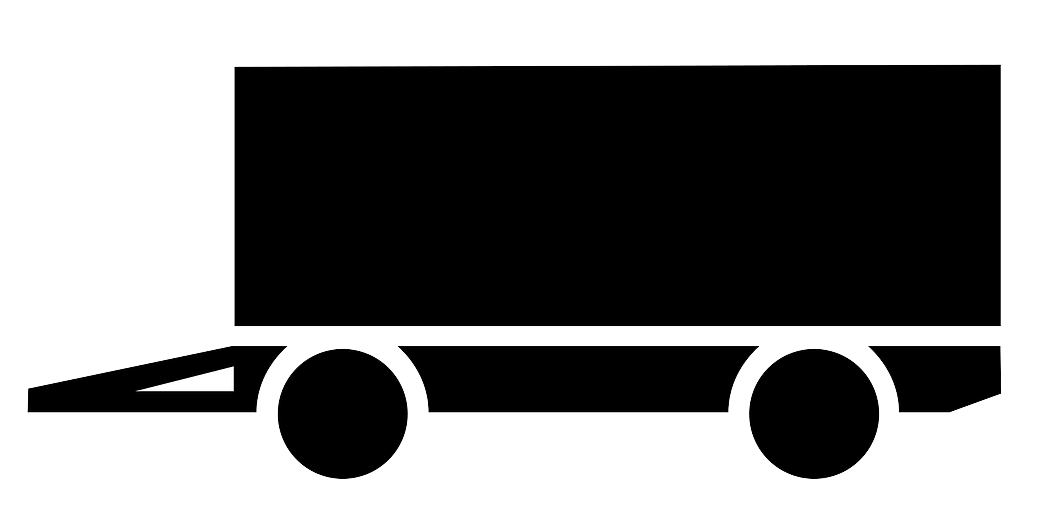
In vehicle can be monitoring device connected to temperature sensors. These sensors can be placed anywhere within the vehicle. The most often are in the car trunk or cargo hold and nonstop monitor temperature in this space.
System Dispecer detects and monitors various additional devices like loading crane, heating, external aggregates or alarms.
Transport management module 

Transport management module is special product of the system Dispecer. It was developed for transport companies and its needs to manage orders and transports. Transport management module consists of Dispatcher board, Orders, Transports, Clients, Invoices and Logistic and financial reports.
Dispatcher board offers summary of all realizating transports in one timetable. Order for transport can be created very simply. In open form you will choose destinations and set data about client. Than system makes analysis and offers for new order existing or new transport.
Route of transport is generated automatically. In any case you can edit planned route. To each route you know its length, time of duration and costs. In order you have immediate information about critical price. Thanks to this information you can make decision if you accept order or not.
After transport realization system evaluates transport. It calculates transport kilometers and compares planed and real kilometers. All data about transport you can find in reports.
Transport management module simplifies and makes whole process of transport management faster. It warns you about ineffective orders and gain overview about costs and revenues of your transport.
Alarms and notifications 




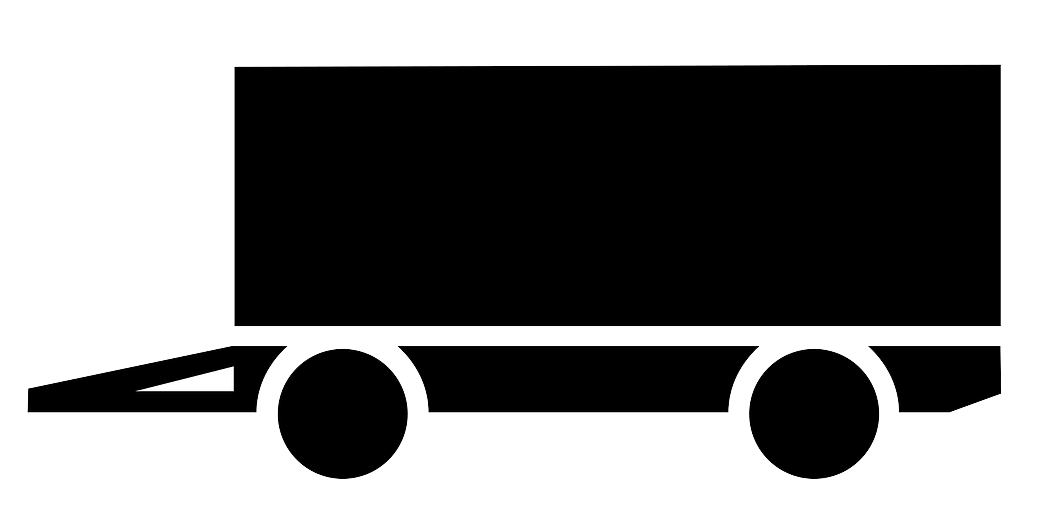
System Dispecer informs you about vehicle status permanently. Thanks to alarms and notifications you are notificated of various situations in system Dispecer, in mobile application, via email or SMS. These messages are generated automatically.
Service agenda
- Notification of coming service event
- Alarms of service event delay
Fuel measurement
- Alarm of suspicious fuel leakage from fuel tank
- Alarm of refueling data difference (comparing data from fuel probe and refueling station)
General
- Notification of open cargo hold door
- Panic alarm
- Alarm of lost GPS signal
- Alarm of drop in voltage under critical value
Transport management module
These alarms and notification are generated only if Transport management module is activated.
Situation in transport you are informed about:
- Vehicle is out of route
- Unauthorized parking
- Unauthorized stop
- Delayed arrival to destination
- Panic button alarm
- Not available data about vehicle
- Open door inside/outside the predefined zone
- Less than 200 km to destination
- Arrival to loading/unloading destination
- Departure loading/unloading destination
API 




API provides data integration from vehicle monitoring system Dispecer to external/internal information systems. All methodes provided by Dispecer API are defined in technical documentation placed in System Dispecer. Each method has defined its request attributes and response data format. This way is possible to have data about vehicle list, actual vehicle state, vehicle log (drive) book, drivers and GPS data.
Actual vehicle state data
- Real time
- Location
- Engine status
- Vehicle speed in km/h
- First and second driver name
- Fuel tank status
- Temperature (max. 4 sensors)
Vehicle state, GPS data, driver logins (max 24 h)
- Data time in UTC
- Engine status
- First and second driver name
- Time of driver change
- Location
- Vehicle speed in km/h
Log (drive) book (max 31 days)
- Time of departure and time of arrival
- Name of departure and arrival destination
- Driven distance
- Waiting time
- Drive type
- Odometer status in km
- Drive duration
- Engine idle time in sec
- Additional device time in sec
- First and second driver name
- Note
- Average speed in km/h
- Fuel tank status
- Average consumption in l/100 km